今天在Mac电脑上编译安装PHP7时报错,错误提示为:configure: error: Please specify the install prefix of iconv with –with-iconv=
根据提示安装了下libiconv
|
1
|
brew install libiconv
|
修改安装命令,加上下面代码
|
1
|
—with–iconv=/usr/local/opt/libiconv/
|
修改后的命令如下:
|
1
|
./configure —prefix=/Users/luzhifang/php/php–7.3.4/output/ —enable–fpm —enable–debug —with–iconv=/usr/local/opt/libiconv/
|
再次执行安装命令,成功在Mac下编译安装php-7.3.4。

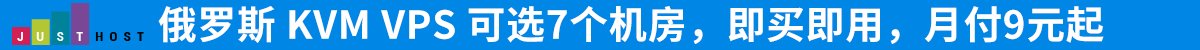


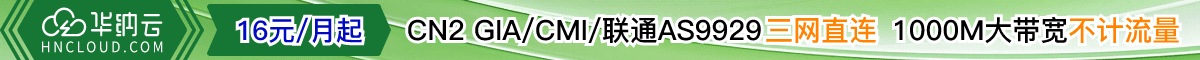

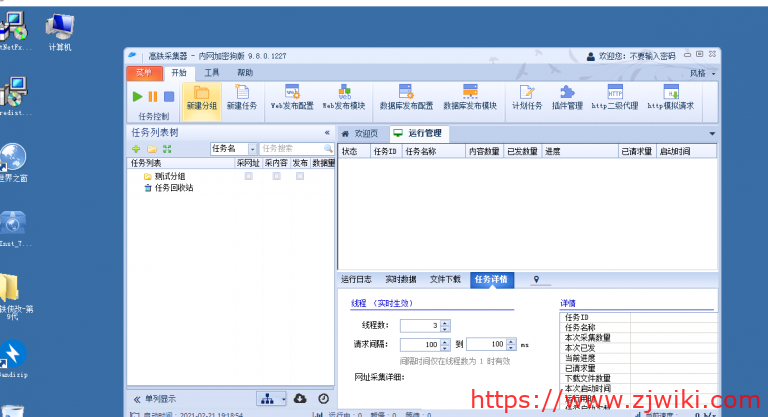

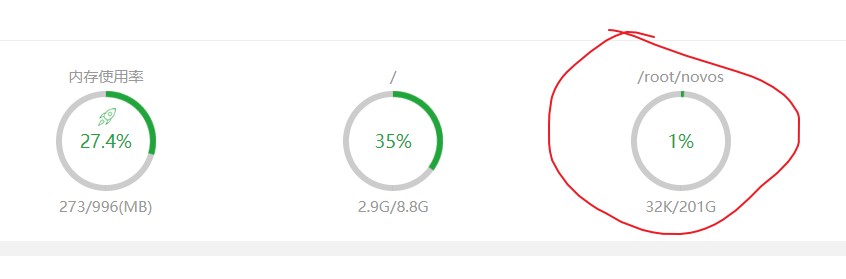





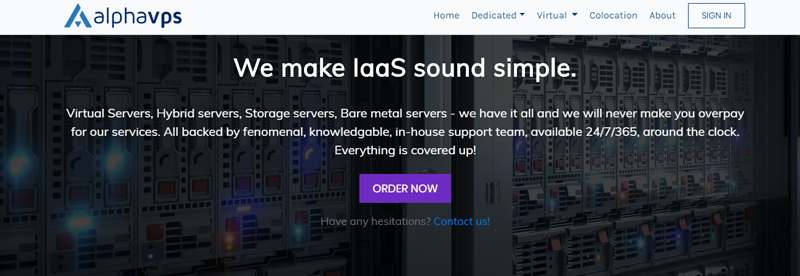
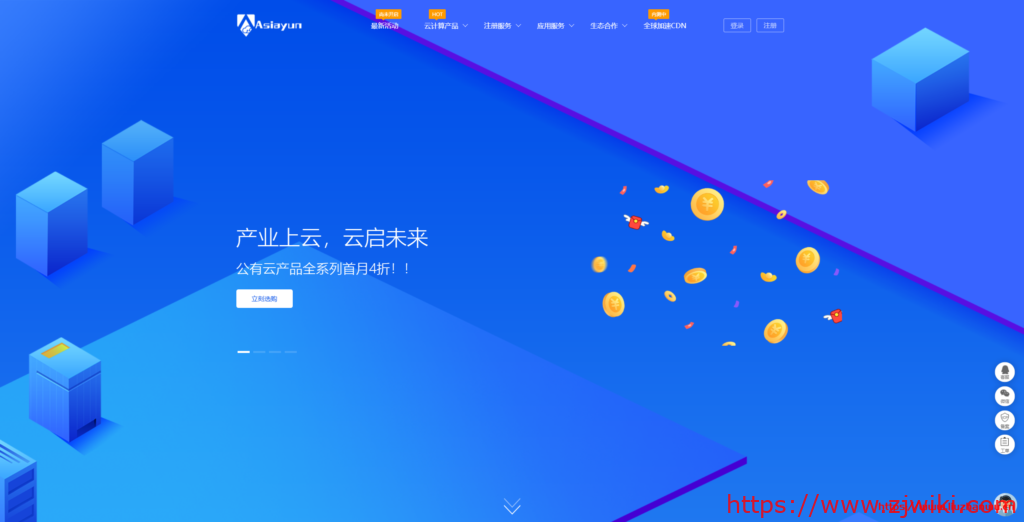

 蒙公网安备15010502001094号
蒙公网安备15010502001094号